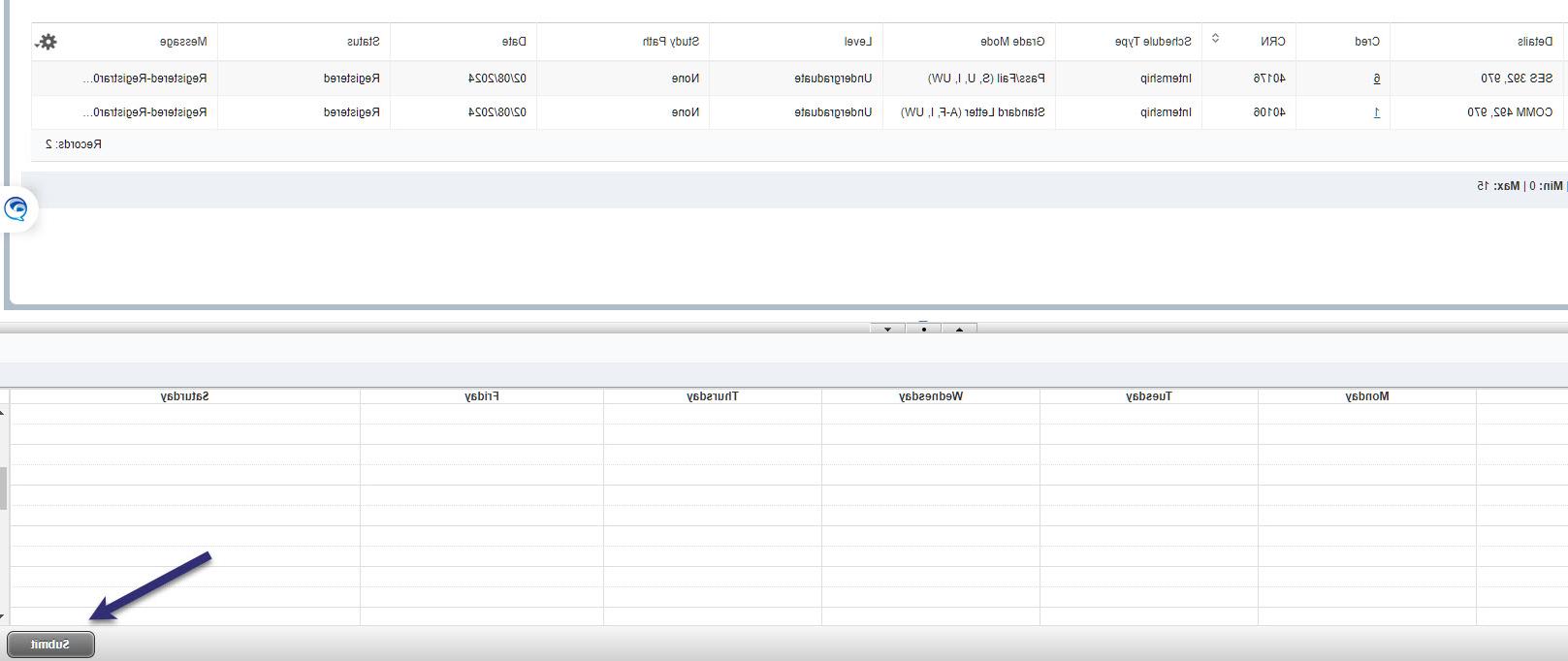Class Add, Drop, Withdrawal and Audit
Course add, drop and withdrawal deadlines are based upon the respective course part-of-term. For short and special part-of-terms courses, please refer to the Special Term/Short Course Report for deadlines.
Students can find their courses add, drop and withdraw deadlines, on Ursa, under registration information, Your Course Drop/Withdraw Deadlines.
Please note: There is no refund for course(s) withdrawn after the respective course(s) drop deadline. Tuition and fees are charged at 100%.
Deadlines for Fall 2024
Add classes - Full Term*
Friday, August 30
Drop Classes - Full Term*
Monday, September 9
Withdraw Class(es) - Full Term*
Friday, December 6
Deadlines for Spring 2025
Add classes - Full Term*
Friday, January 17, 2025
Drop Classes - Full Term*
Monday, January 27, 2025
Withdraw Class(es) - Full Term*
Friday, May 2, 2025
*Courses that do not meet the entire semester have their own add/drop/withdrawal and grade replacement deadlines. Please see "Your Course Drop/Withdrawal Deadlines" on the Student tab in Ursa or see the Special Term/Short Course Report.
**For Summer semester use the Special Term/Short Course Report to see deadlines.
The first date to withdraw from individual courses is the first class-day immediately after the drop deadline for full semester courses. The last date to withdraw from individual courses or request a complete schedule withdrawal from the Office of the Registrar is the Friday prior to Final Exam week. Respective full semester course withdrawal deadlines are published on the Office of the Registrar website.
After your initial registration, you may need to add, drop or withdraw from a class. Generally, all of those actions can be completed in Ursa and each item has potential implications for financial aid, tuition and your transcript. If you're thinking about any of these adjustments, remember to watch the deadlines!
|
Registration Changes |
Financial Impact |
Transcripts |
Process |
| When you add a class | Tuition and Fees adjusted if applicable | Course is added to transcript | Ursa |
| When you drop a class |
|
Course is removed from transcript | Ursa |
| When you withdraw from a class |
|
"W" is recorded on the transcript; does not impact GPA | Ursa |
|
When you completely withdraw from all classes |
No refund of Tuition or Fees | "W" is recorded on the transcript; does not impact GPA | Contact Office of the Registrar |